Have you forgotten your password and need some guidance on how to reset it? Don’t worry, we’ve got you covered! Follow these simple steps to regain access to your JeetBuzz account.
Step 1: Click on Login and Forgot Password
On the JeetBuzz homepage, click on the ‘Login’ button and then select ‘Forgot Password.’
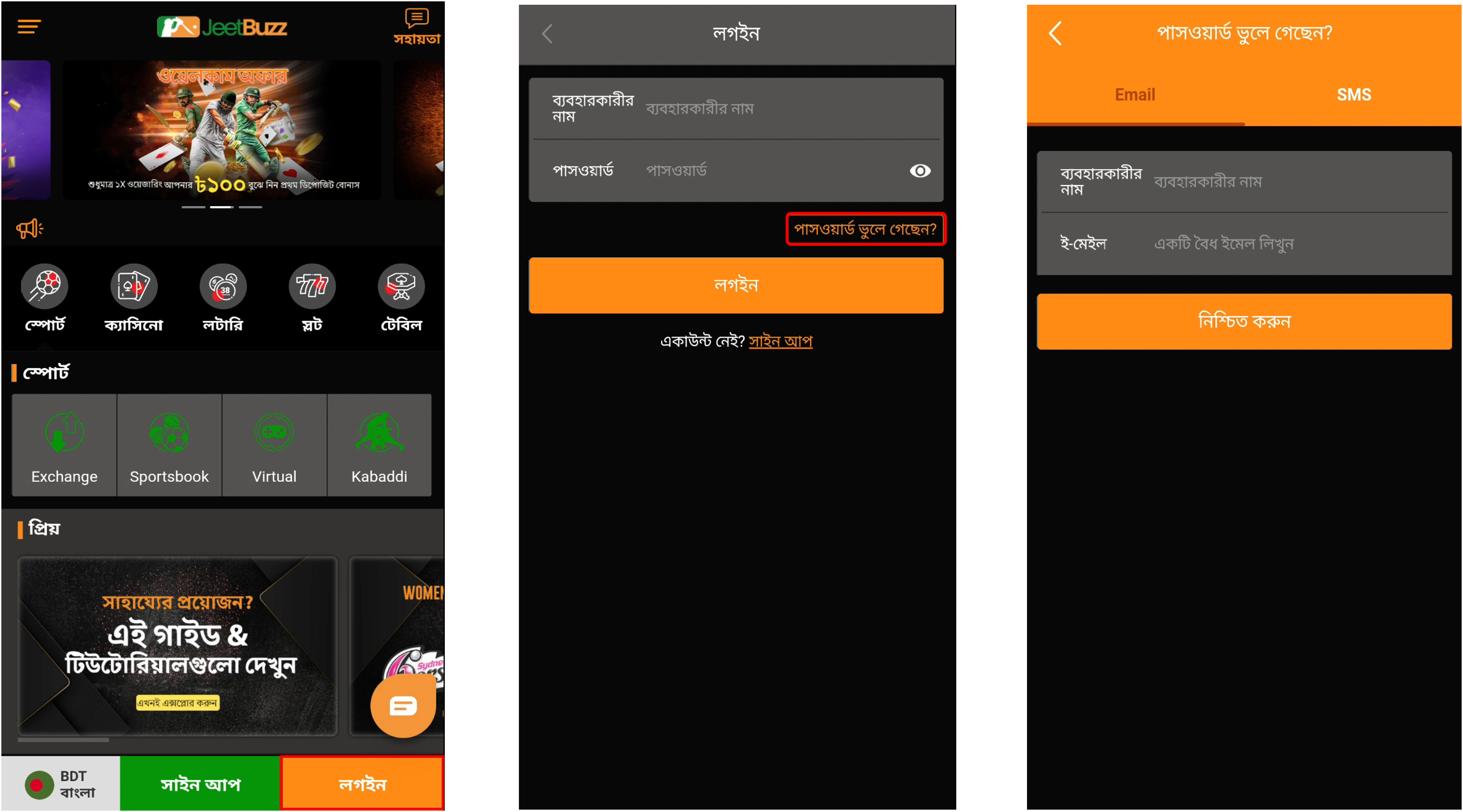
Step 2: Choose Your Reset Method
Decide how you would like to reset your password.
- If you prefer to reset it via email, enter your username and the verified email address registered with your JeetBuzz account. Click on “Confirm.” Check your email inbox for a login notification and verify if you’ve received a random password. If you can’t find the email in your primary inbox, make sure to check your junk or spam folder.

- If you prefer to reset it via phone number, enter your JeetBuzz account username and the registered verified phone number. Click on “Confirm.” You will receive a notification stating that your password has been changed. Make sure to check your phone’s inbox and verify if you’ve received a random password.
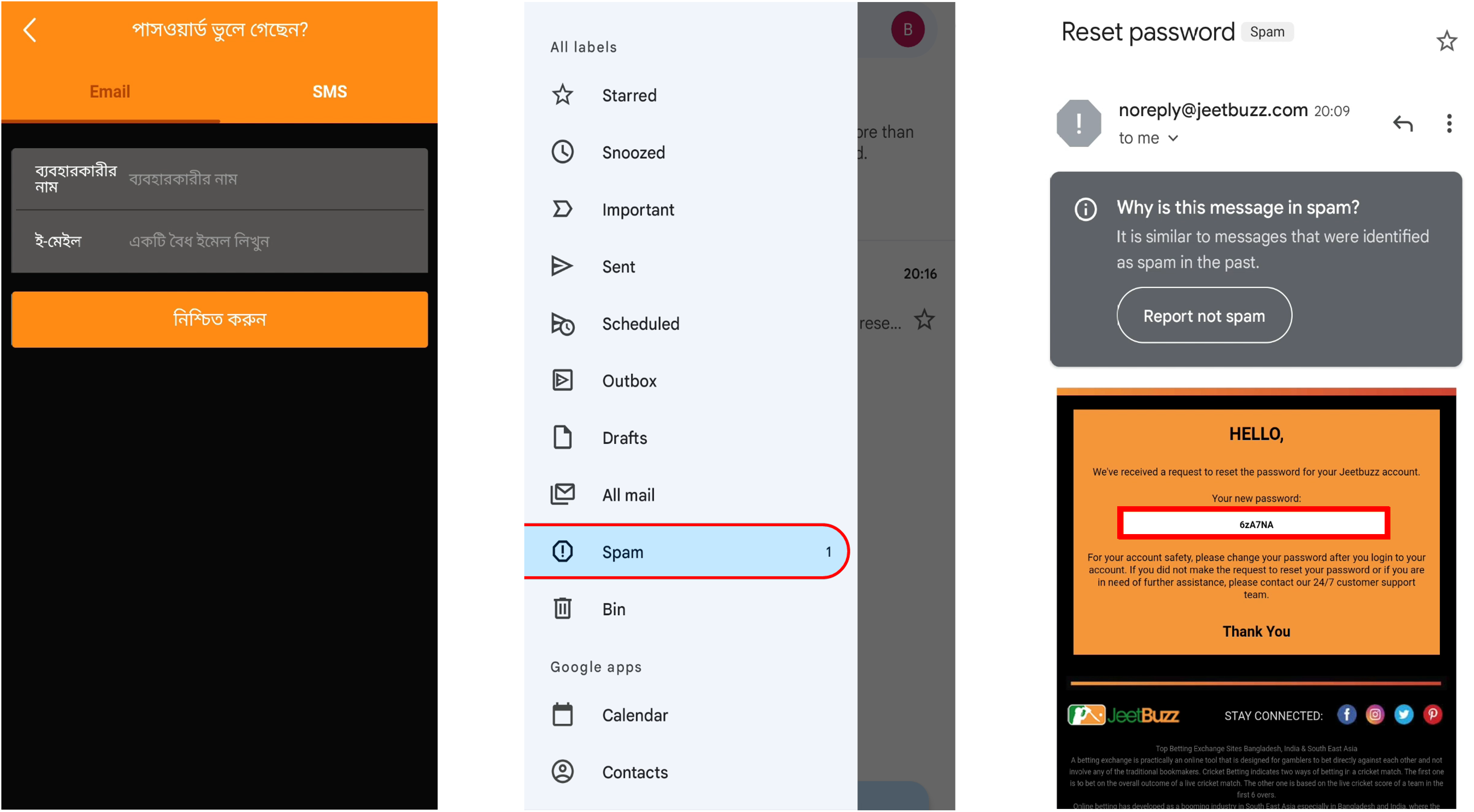
Step 3: Login with New Password
Use the newly generated random password to log into your account. To ensure account security, change the random password to your preferred one. First, enter the random password and then input your new password. Click on “Submit.”
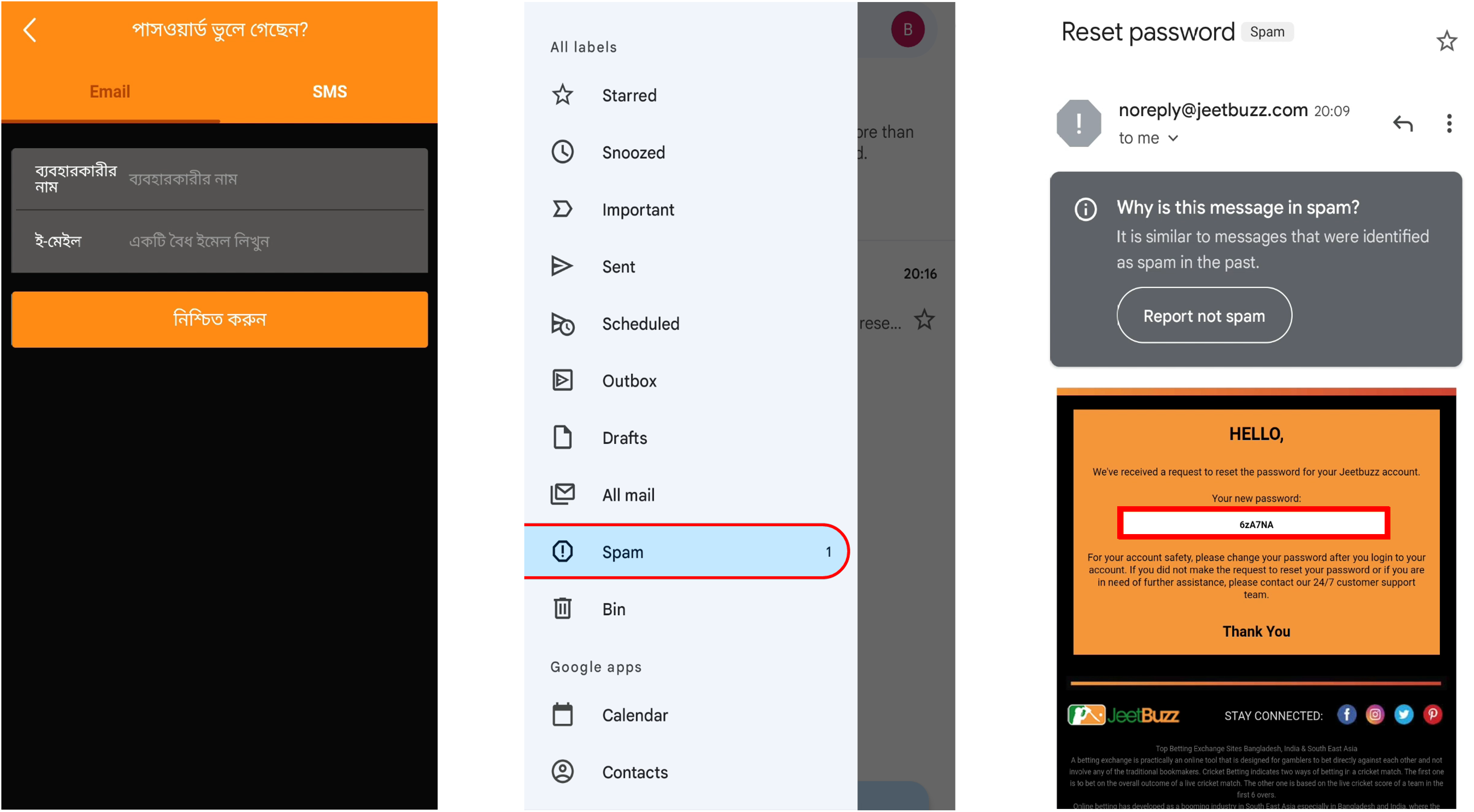
Please note:
- If you have requested a password reset via SMS (text message) three times, you will have to wait for 72 hours before making another request.
- After receiving the new random password, make sure to log into your account within 15 minutes. Otherwise, the password will expire.
- Resetting your password via SMS will not affect a password reset request made via email. If you cannot reset your password using SMS, you can opt to request a password reset via email.
- If you encounter any issues resetting your password through SMS or email, please contact our customer service team. Our representatives will manually verify your account and assist you in resetting your password.
For more information, you can also watch the video tutorial below:
Watch JeetBuzz Password Reset Tutorial
That’s it! You’re all set to reset your password and regain access to your JeetBuzz account. Remember to choose a strong and secure password to keep your account safe. Happy betting!
P.S. Visit JeetBuzz for the latest updates and promotions.
